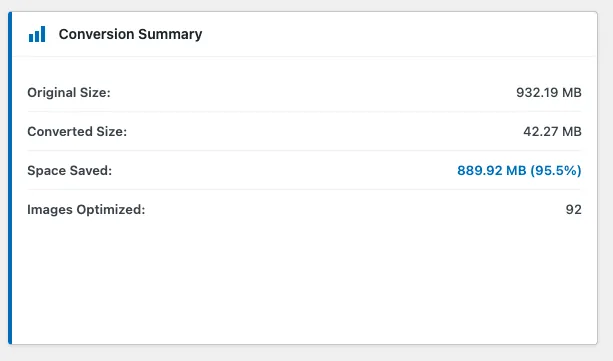
Track Your Optimization Wins
Instantly see how much space you've saved with a clear summary of image size reductions.
WordPress Image Converter Plugin
Over time, large image files can fill your hosting space and slow down your website.
The WordPress Image Converter Plugin automatically converts your media to modern AVIF or WebP formats and removes the bulky originals, freeing up to 95% of your disk space.
No duplicates, no clutter, just a clean uploads folder and faster performance.
Resize, Convert & Optimize Images to AVIF Format for Maximum Storage Savings
Many websites don’t require oversized 2560px images. With Microbite Image Converter Pro, you can easily resize your images to 1920px, significantly reducing file size and saving valuable storage space.
Plus, by converting images to the AVIF format, you can achieve even greater compression without sacrificing quality.
Delete unnecessary files that are taking up valuable storage space.
Scale down large images to optimal sizes, reducing their file size without compromising quality.
Switch images to modern formats like AVIF or WebP for superior compression and faster loading times.
Why Choose Us?
No monthly limits or credits system; convert your entire media library regardless of size with no additional costs or restrictions.
Unlimited Conversions
No Monthly Limits
AVIF / WebP Support
No Hidden Fees



Save significant time by converting hundreds or thousands of images in a single operation. Our efficient batch processing automates the update of your image library quickly and effortlessly.
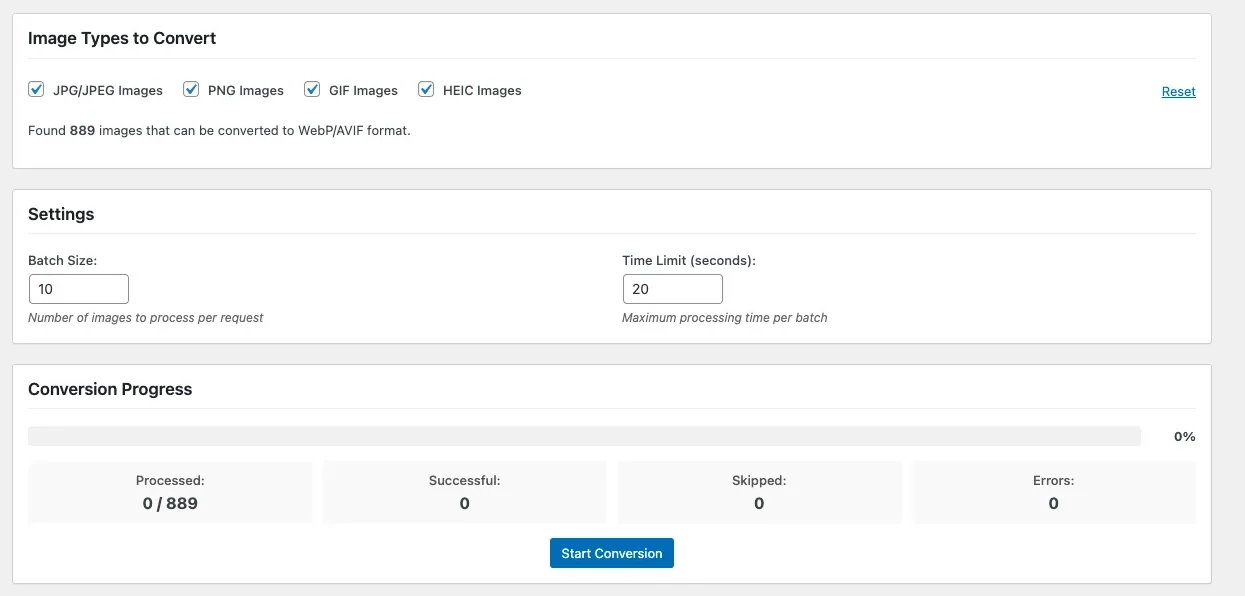
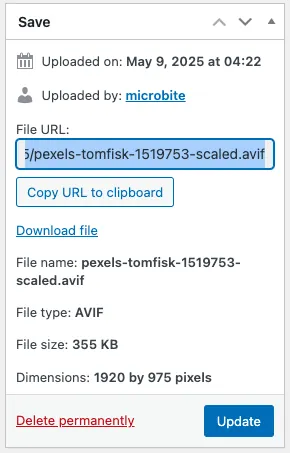
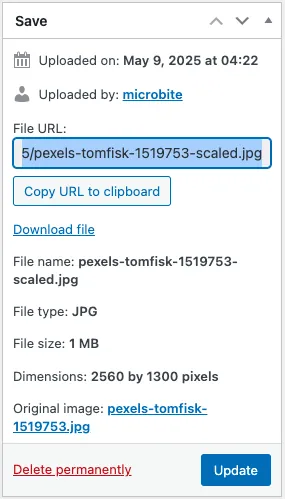
Search and replace database references of original images to the new format.
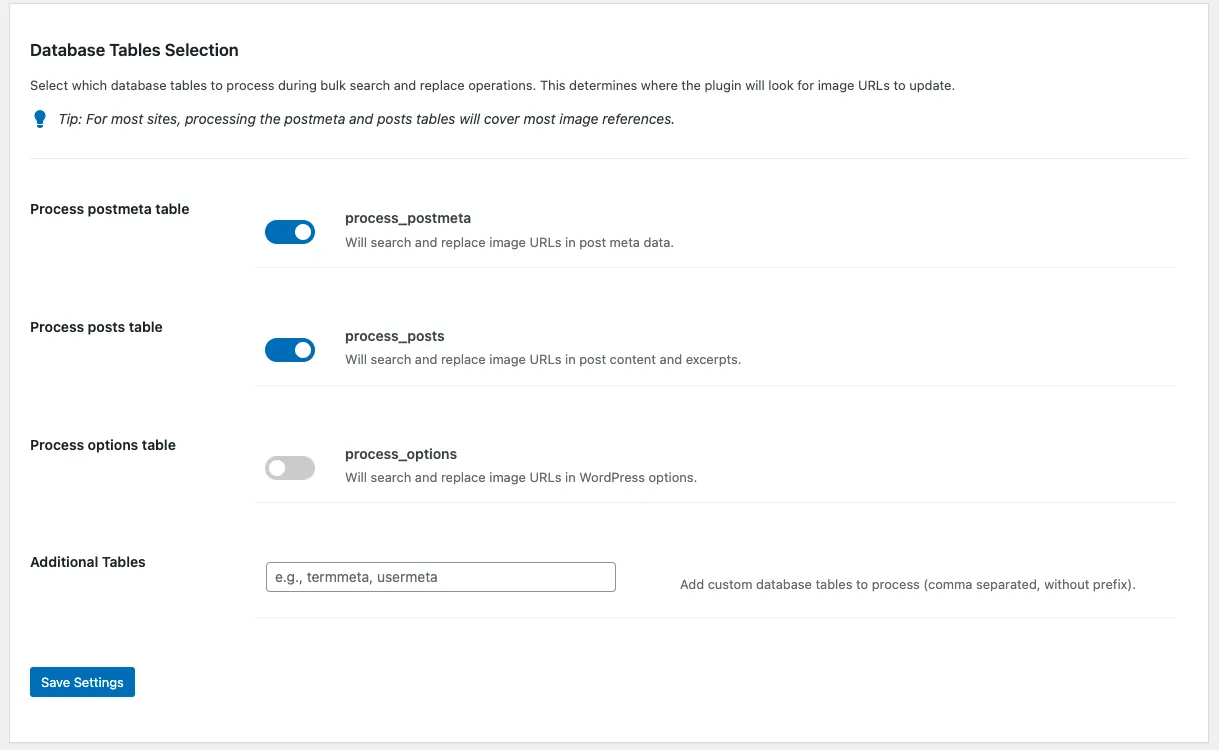
You can choose to back up original images during conversion. These backups are stored in a dedicated directory and can be restored at any time—either individually or in bulk.
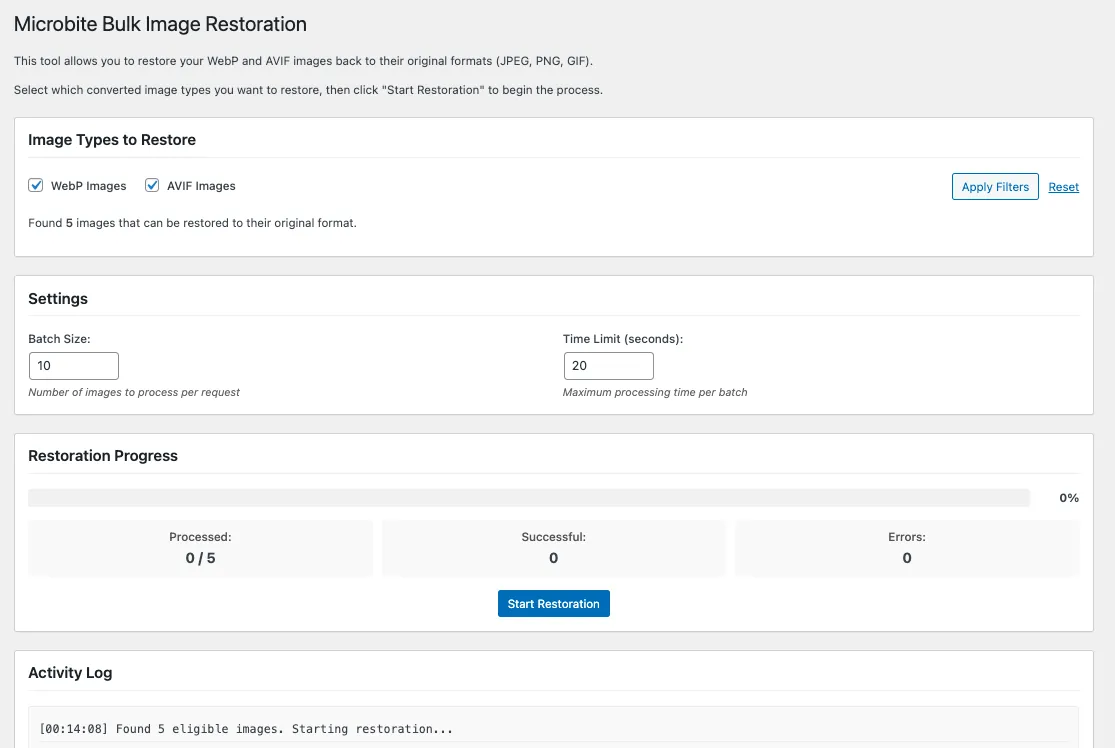
If your images hold strong SEO rankings, you may choose to retain them. A 301 redirect to the backup directory ensures those rankings are preserved by properly redirecting to the correct files. (.htaccess supported)
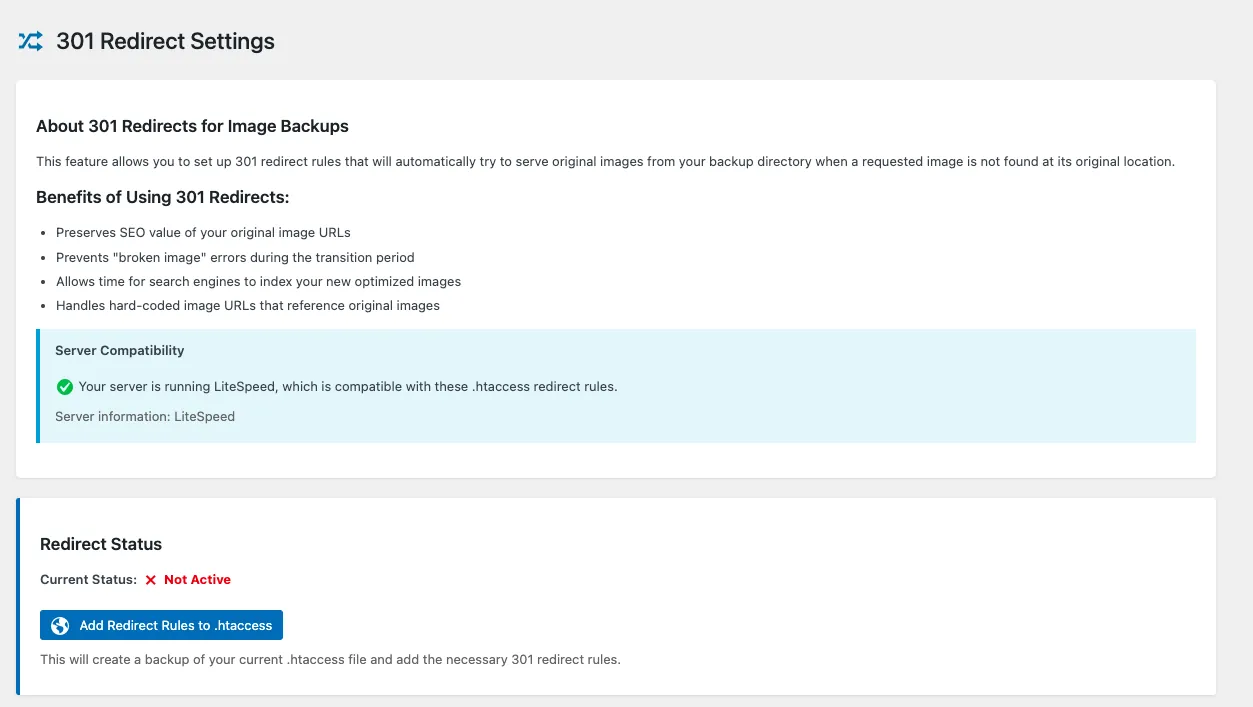
Easily compare the original and converted versions of your images side-by-side, including all generated sizes within WordPress. Visually assess the results and quickly restore the original to experiment with different conversion settings.
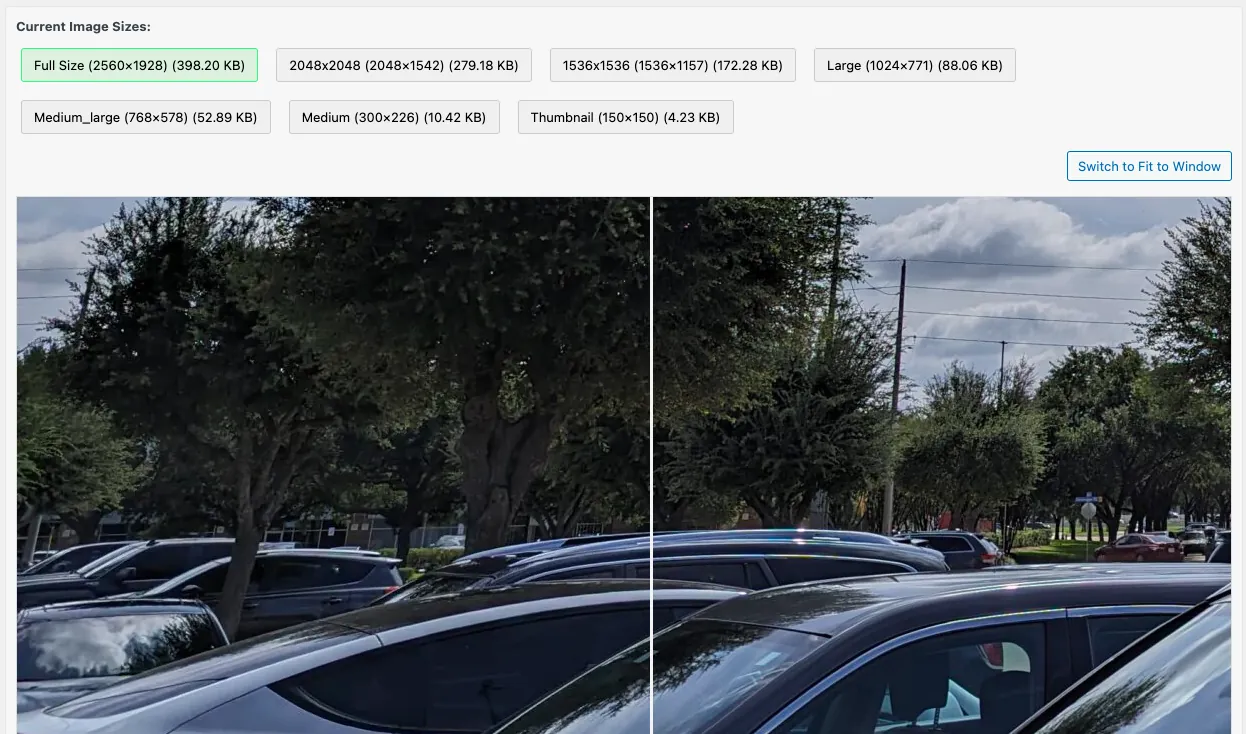
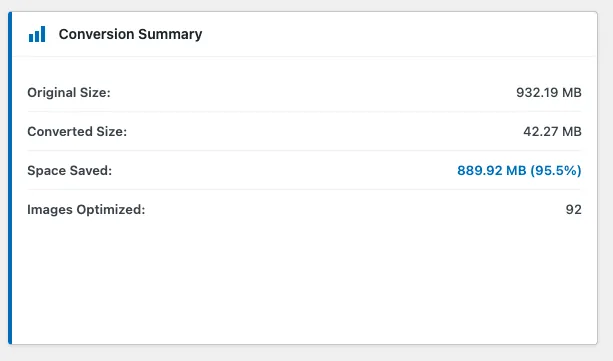
Instantly see how much space you've saved with a clear summary of image size reductions.
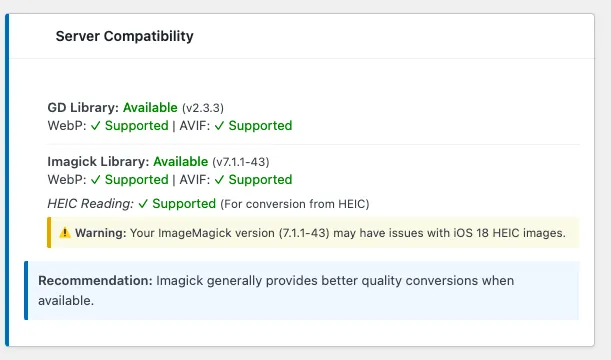
Instantly see all image conversion options supported by your web host.
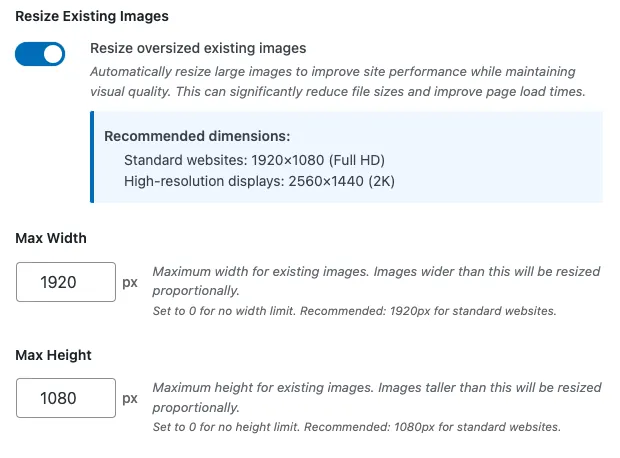
Free up valuable storage space by resizing oversized existing images to more appropriate dimensions.
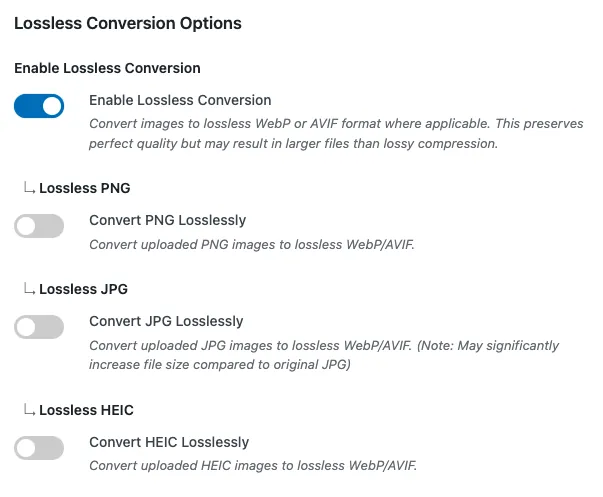
Achieve smaller file sizes while retaining all original image data. This guarantees no loss in quality, allowing for perfect reconstruction of your images.
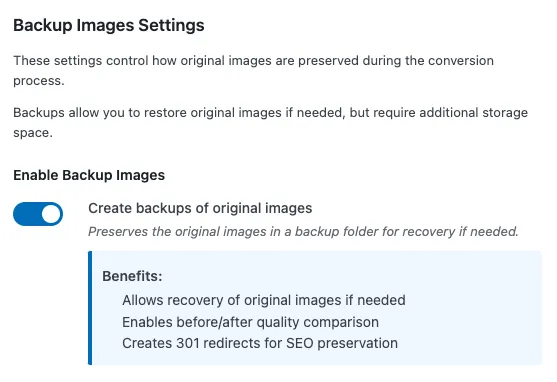
Safeguard your original images before conversion. Easily compare results, restore to the initial version if needed, and maintain the flexibility to re-optimize or convert in the future.
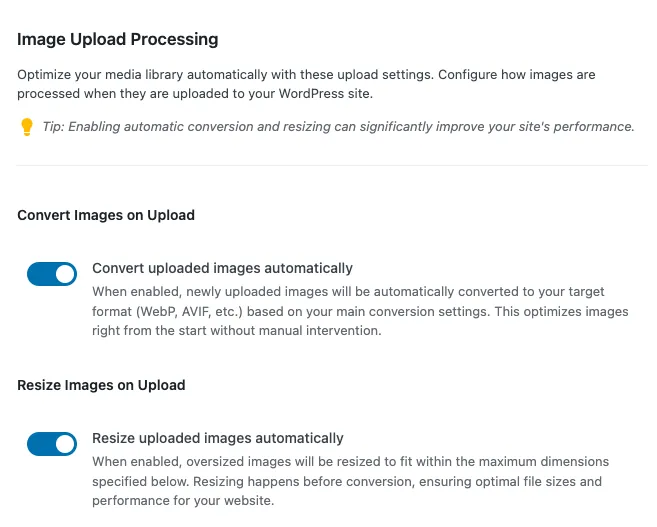
Streamline your workflow and boost site performance. Images are automatically resized to optimal dimensions before conversion, significantly speeding up the process and ensuring smaller, web-ready files from the moment you upload.
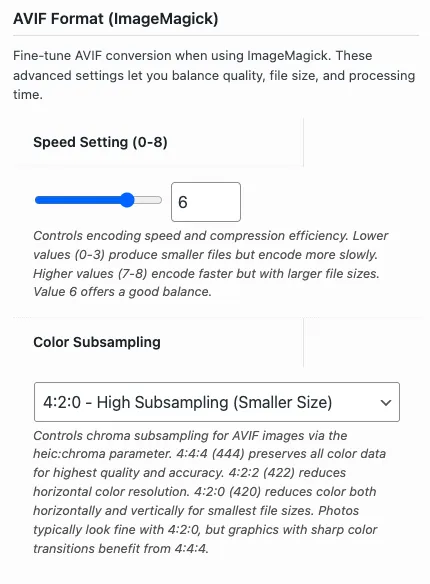
AVIF format settings for speed and color subsampling.
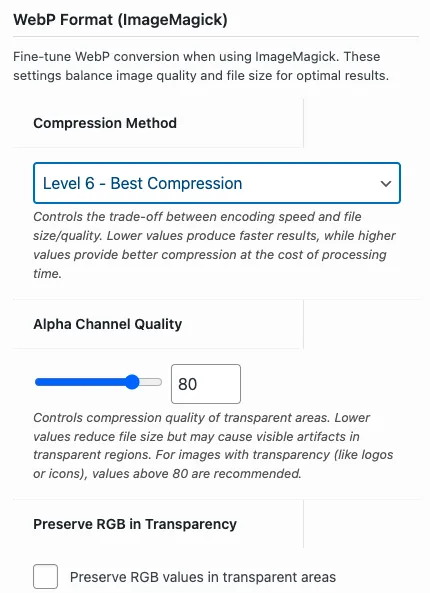
WebP image compression settings interface with options